Viewing different file formats
Viewing different file formats
The data sets in Calderdale Data Works are saved in a variety of different file formats. Here is some advice on how to view some of the more popular formats:
-
Viewing CSV files
Comma Separated Values (CSV) files are simple text files used to distribute data in a format that can be read by a wide variety of programmes. On this site they are used to publish complex data such as accounts.
To view files in the CSV format you will need a program capable of viewing CSV documents.
Programs capable of opening CSV documents
For Windows PCs - Microsoft Excel Viewer (Free)
- OpenOffice (Free)
For Apple Mac - OpenOffice (Free)
- iWork Numbers (Commercial software)
For Linux - OpenOffice (Free)
Online Excel file viewers - Google Docs (Free account needed)
- Zoho Sheet – Online Excel viewer (Free, no account needed)
-
Viewing Excel files
To view the Excel format you will need Microsoft Excel or a program capable of viewing Excel documents.
The size of the Excel document is in brackets, this is to give you an indication of how long it might take to download the document. This format is displayed in a new application window. To return to the website you can close the application window.
Programs capable of opening Excel documents
For Windows PCs - Microsoft Excel Viewer (Free)
- OpenOffice (Free)
For Apple Mac - OpenOffice (Free)
- iWork Numbers (Commercial software)
For Linux - OpenOffice (Free)
Online Excel file viewers - Google Docs (Free account needed)
- Zoho Sheet – Online Excel viewer (Free, no account needed)
-
Viewing PDF files
To view pdf (portable document format) documents, you need a piece of software called Acrobat Reader which is freely available. If you are unable to view a pdf file, you may need to download the most recent version of Adobe Reader.
If you are using a speech to text reader or a browser with images switched off, you will find the following links useful:
-
Viewing Word files
To view the Word format you will need Microsoft Word or a program capable of viewing a Word (.doc) file, such as Word Viewer.
The size of the Word document is in brackets, this is to give you an indication of how long it might take to download the document.
This format will be displayed ‘outside’ the main structure of the site, ie there will be no navigation to other areas of the web site.
If you have any problems reading or accessing any files in the data sets, please contact us at [email protected]